简单总结一下cocos骨骼动画的各种几个回调监听,可以进行更精确的控制特效,免得到时只会this.schedule
1 2 3 4 5 6 7 8 9 10 11 12 13 14 15 16 17 18 19 20 | //整体开始是调用一次 this.roleAnimation.setStartListener((trackEntry)=>{ console.log('---->> HeroAI roleAnimation, setStartListener:', trackEntry.trackIndex, trackEntry.animation.name); }); //动画关闭时调用,在setEndListener之后 this.roleAnimation.setDisposeListener((trackEntry)=>{ console.log('---->> HeroAI roleAnimation, setDisposeListener:', trackEntry.trackIndex, trackEntry.animation.name); }); //整体结束时调用 this.roleAnimation.setEndListener((trackEntry)=>{ console.log('---->> HeroAI roleAnimation, setEndListener:', trackEntry.trackIndex, trackEntry.animation.name); }); //中断时调用,在setEndListener之前 this.roleAnimation.setInterruptListener((trackEntry)=>{ console.log('---->> HeroAI roleAnimation, setInterruptListener:', trackEntry.trackIndex, trackEntry.animation.name); }); //每次循环结束时调用 this.roleAnimation.setCompleteListener((trackEntry)=>{{ console.log('---->> HeroAI roleAnimation, setCompleteListener:', trackEntry.trackIndex, trackEntry.animation.name); }); |
——
over
转载请注明出处:http://www.jiangkl.com/2025/04/cocos-skeleton-listener

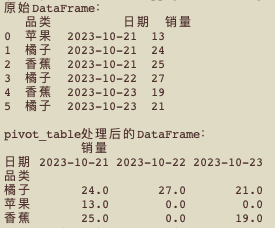
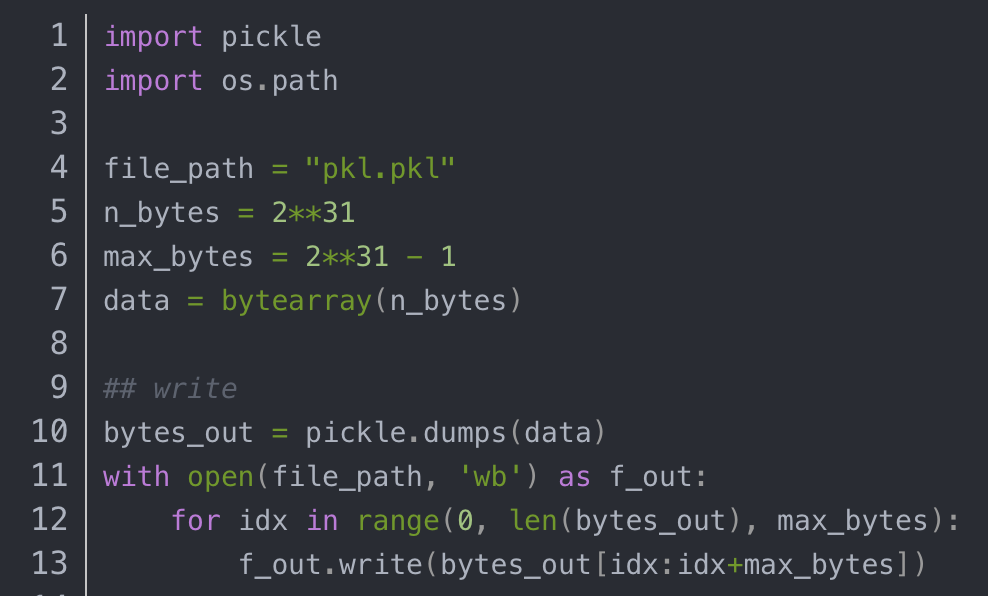
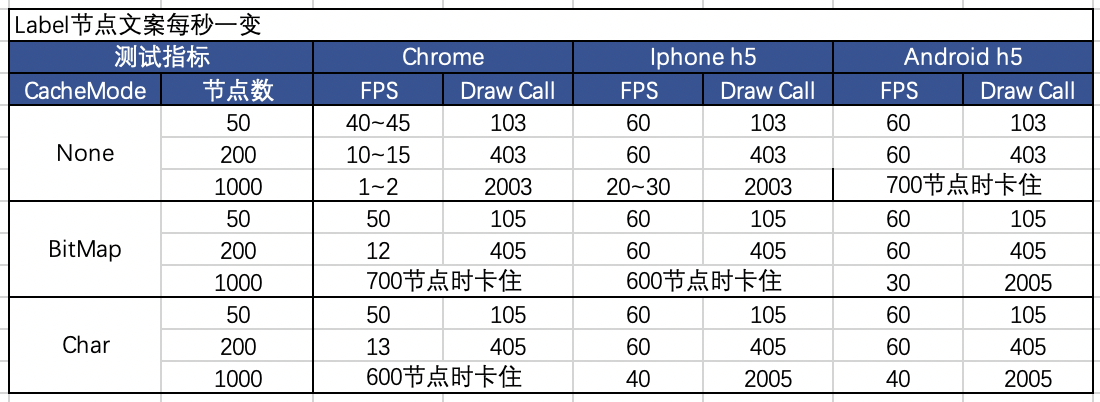
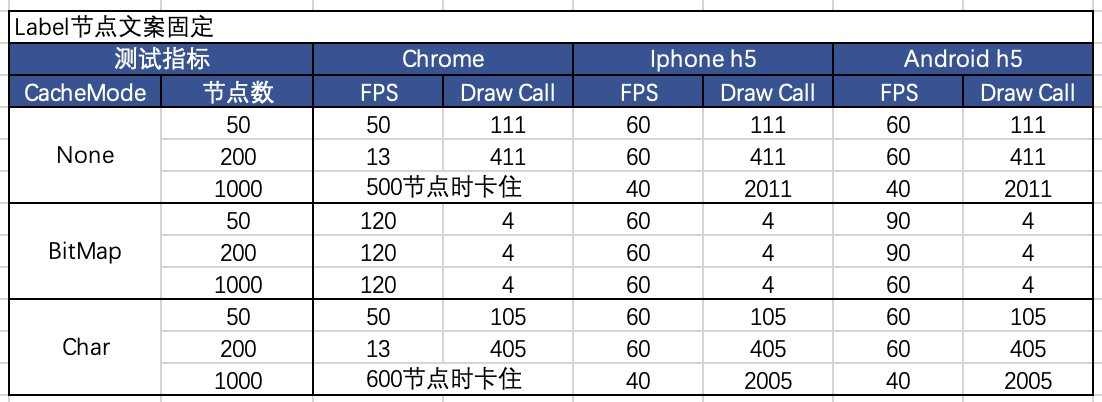
 关于本站
关于本站